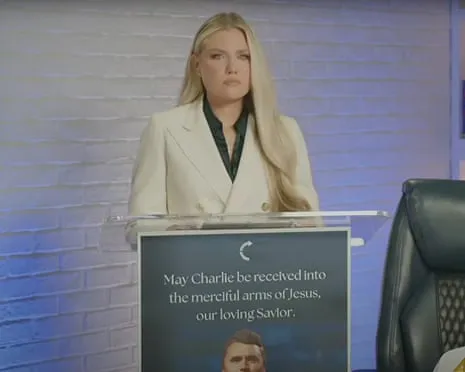
News
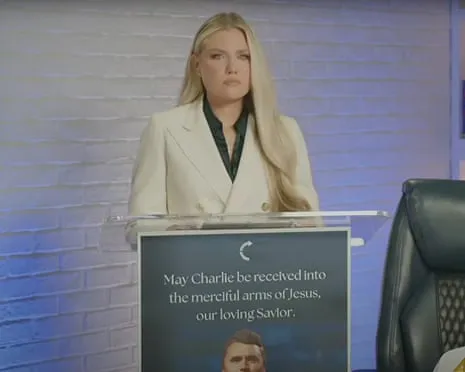



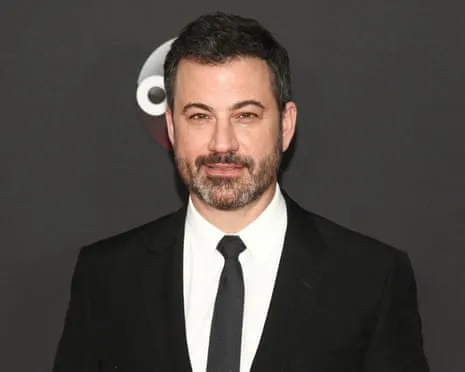
 Rachel Warren
Rachel Warren

 Rachel Warren
Rachel Warren
Discover our latest stories and insights from around the world
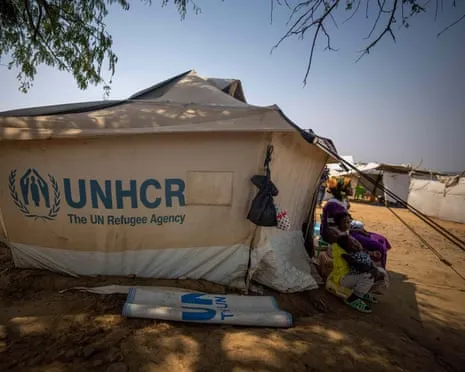 News
News
 By Rachel Warren
•
18 Sep 2025
By Rachel Warren
•
18 Sep 2025
 News
News
 By Rachel Warren
•
18 Sep 2025
By Rachel Warren
•
18 Sep 2025
 News
News
 By Rachel Warren
•
18 Sep 2025
By Rachel Warren
•
18 Sep 2025
 News
News
 By Rachel Warren
•
18 Sep 2025
By Rachel Warren
•
18 Sep 2025
 News
News
 By Rachel Warren
•
18 Sep 2025
By Rachel Warren
•
18 Sep 2025
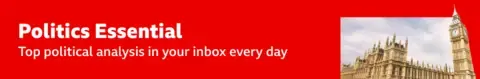 News
News
 By Rachel Warren
•
18 Sep 2025
By Rachel Warren
•
18 Sep 2025
 News
News
 By Rachel Warren
•
18 Sep 2025
By Rachel Warren
•
18 Sep 2025
 News
News
 By Rachel Warren
•
18 Sep 2025
By Rachel Warren
•
18 Sep 2025
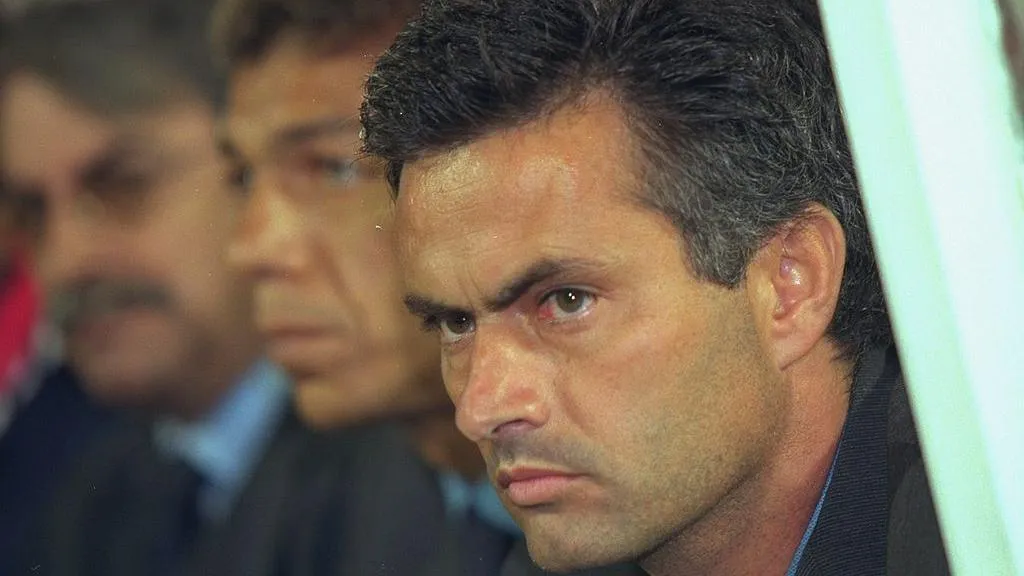 News
News
 By Rachel Warren
•
18 Sep 2025
By Rachel Warren
•
18 Sep 2025
 News
News
 By Rachel Warren
•
18 Sep 2025
By Rachel Warren
•
18 Sep 2025
 News
News
 By Rachel Warren
•
18 Sep 2025
By Rachel Warren
•
18 Sep 2025
 News
News
 By Rachel Warren
•
18 Sep 2025
By Rachel Warren
•
18 Sep 2025

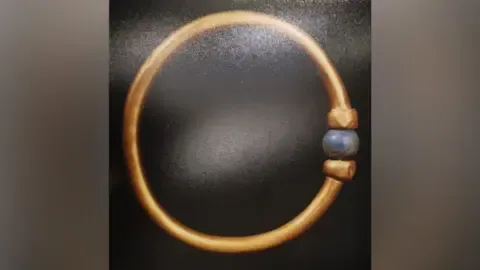
 Rachel Warren
Rachel Warren
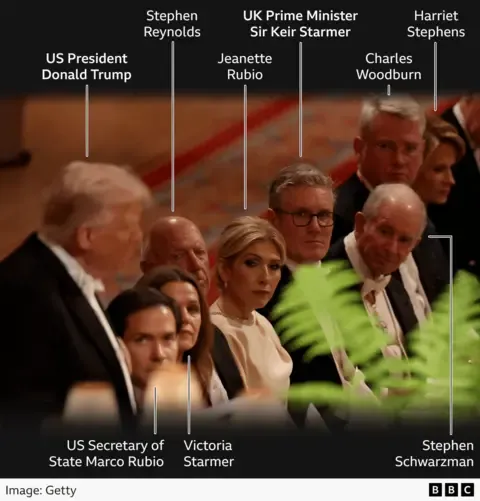
 Rachel Warren
Rachel Warren


 Rachel Warren
Rachel Warren

 Rachel Warren
Rachel Warren